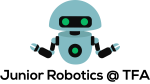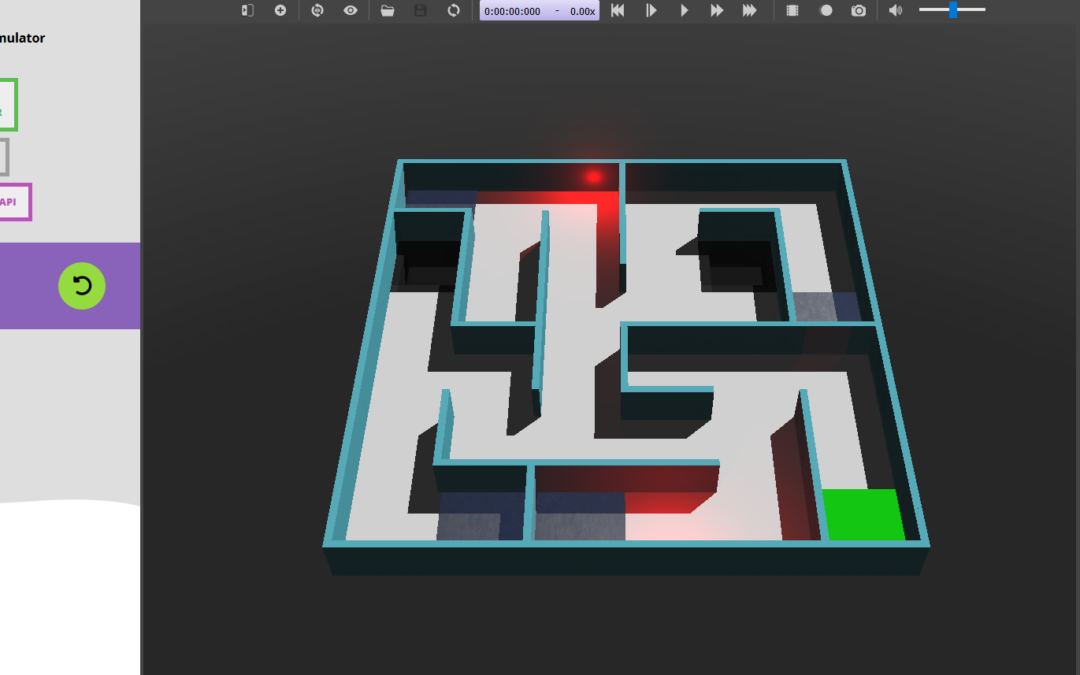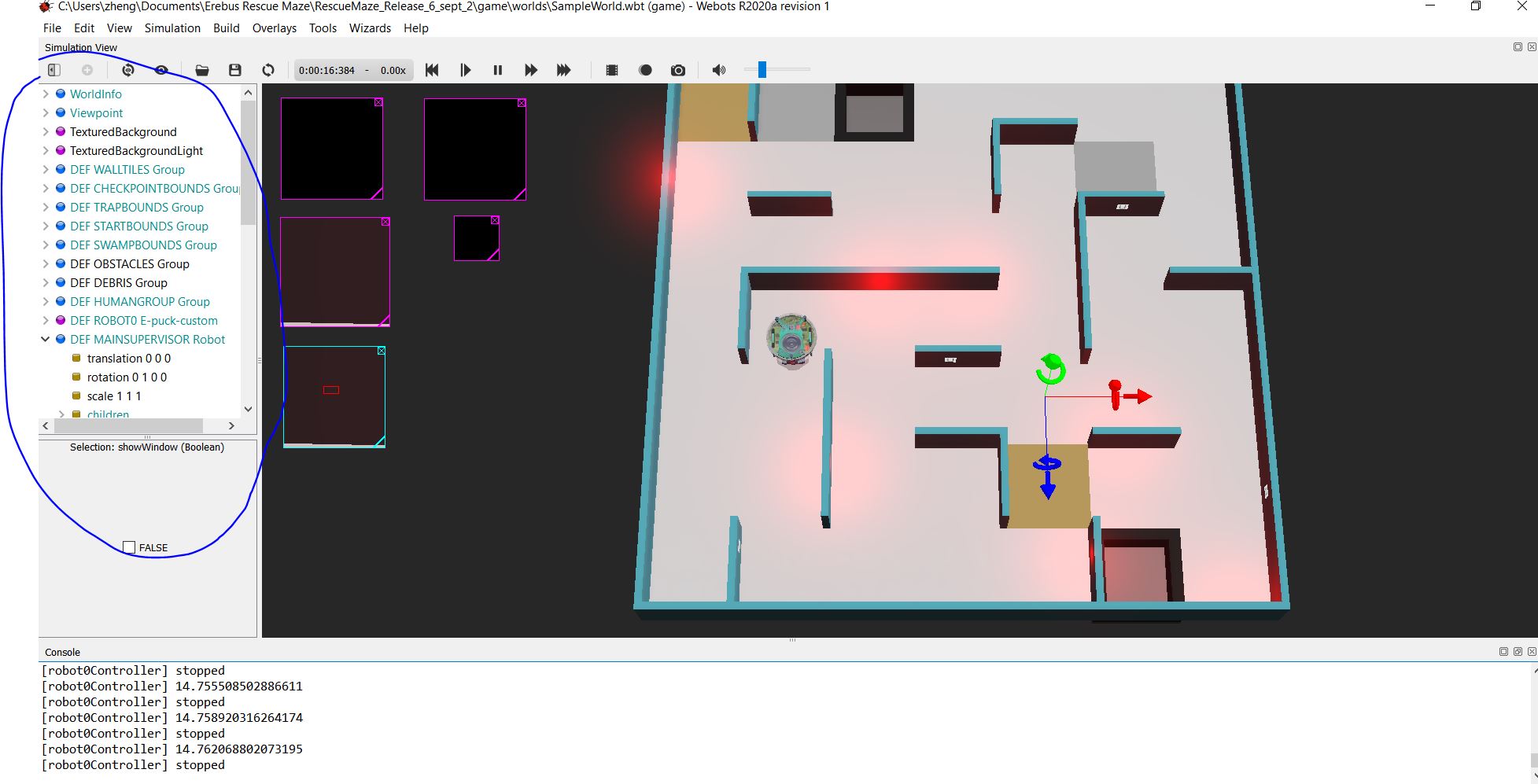
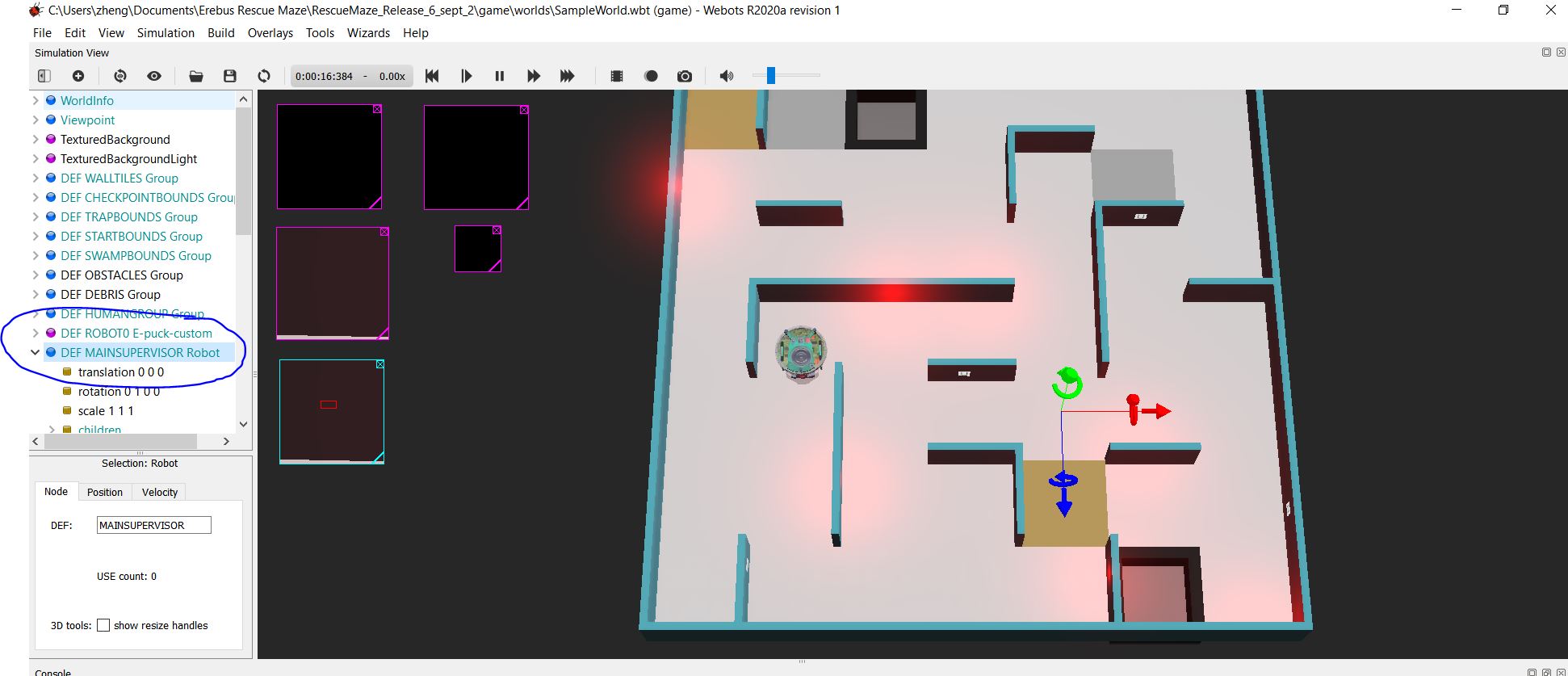
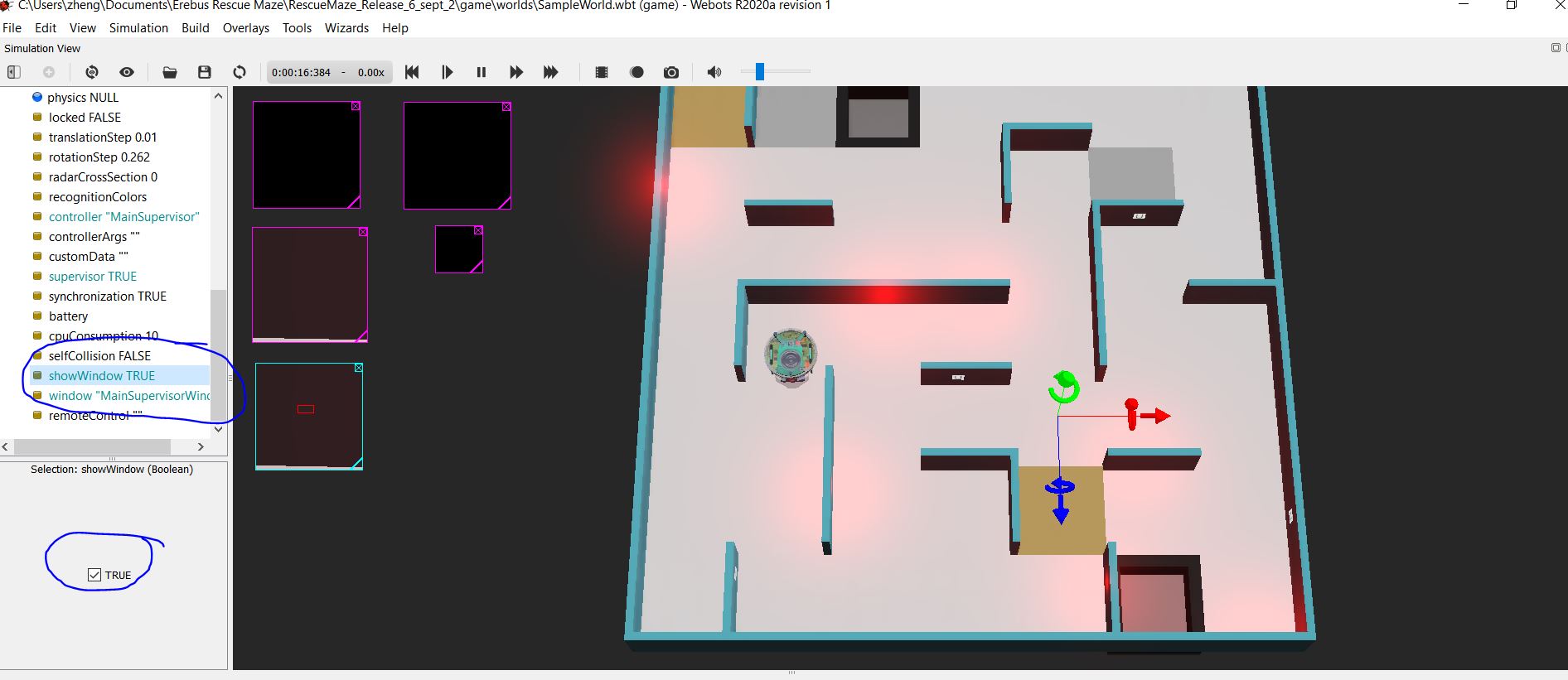
Generating a Webots Controller Window for RCJ Rescue Simulation
Our team faced a challenge when beginning to use the Webots simulation world for the RCJ Rescue Demonstration Simulation Competition. Some of the releases resulted in a world that had no automatic controller to view.
As seen on the photos on the left, we found a process to opening the controller to run our code.