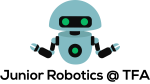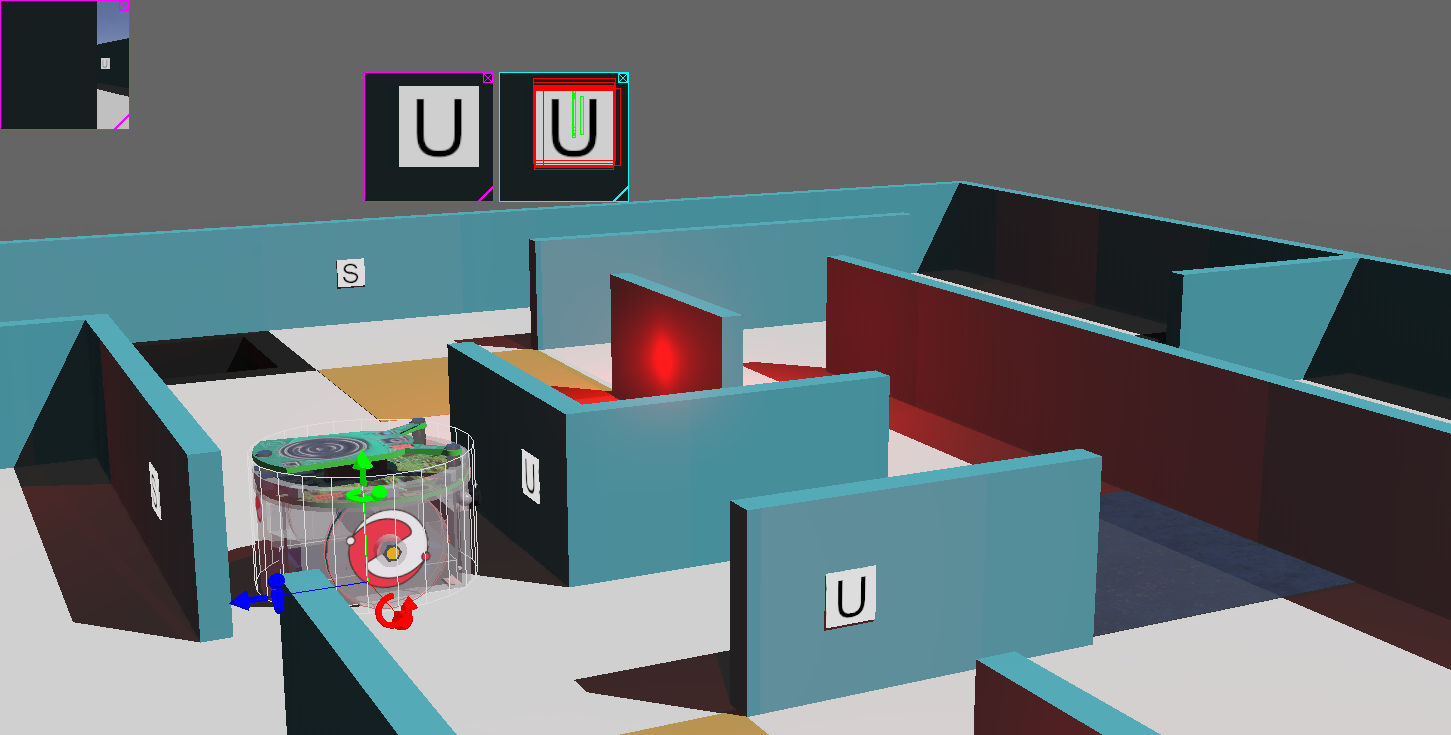
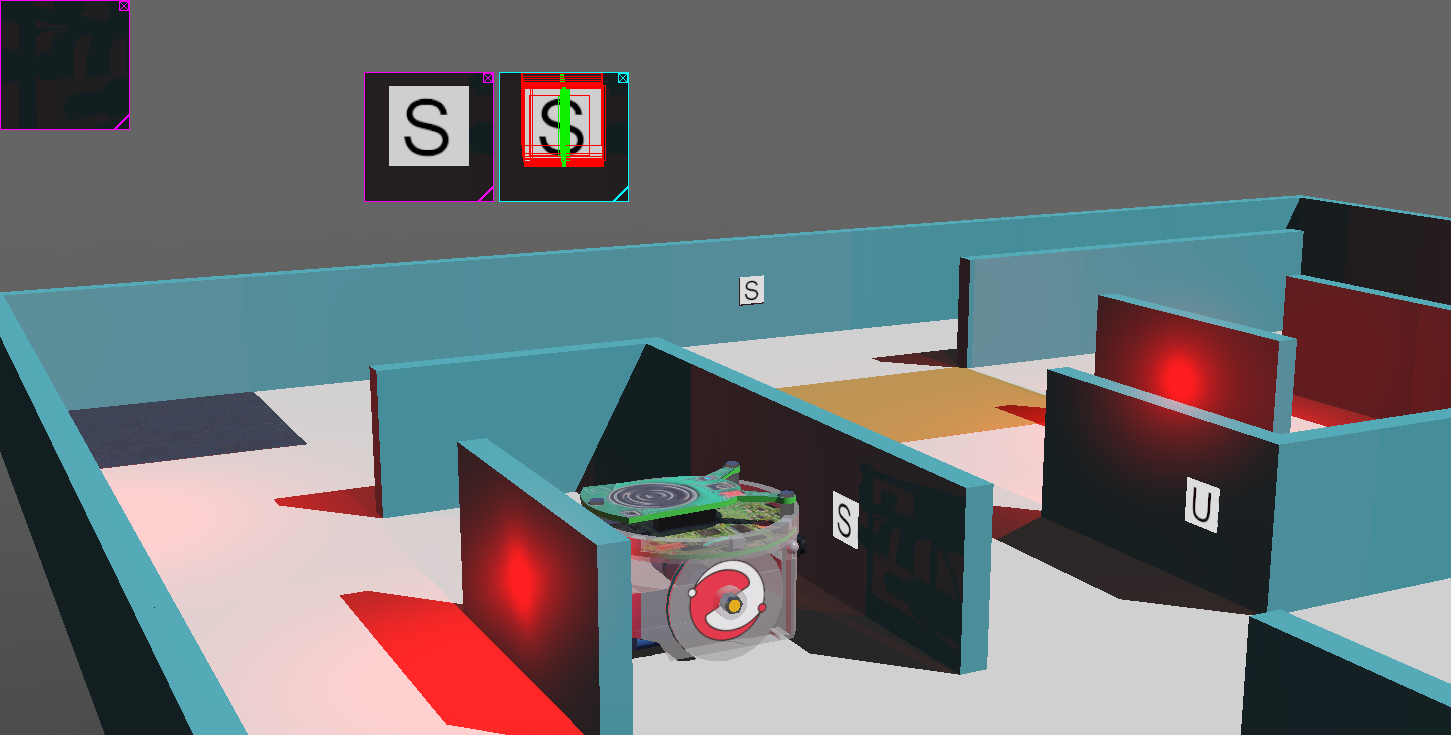
Testing Image Processing Algorithms in a Webots World
In the 2020 RoboCup Junior Simulation Demonstration Competition, one of the objectives is to differentiate between letters using Computer Vision. A correct identification gains bonus points, and every point can matter in the event. In the past, our team had used OpenCV’s built-in functions to draw lines, shapes, and text onto images. However, we found that this was difficult to do on the Webot’s simulation platform. This posed a challenge for testing our vision systems.
Our team tried testing images without writing looking at the testing areas, but the errors made it difficult to know what was going on in the image. We knew that we needed to solve this problem.
Therefore, we researched Webots and found a device called Webot’s Display. We immediately researched how to use it and found that we could simply add it to our .wbt world file. We then attached the Display to our Webots world file, and voila, we could use it to test!
Our team managed to attach the camera image to the display, and then write onto the image using the width and x/y coordinates. This made testing much, much more easier.